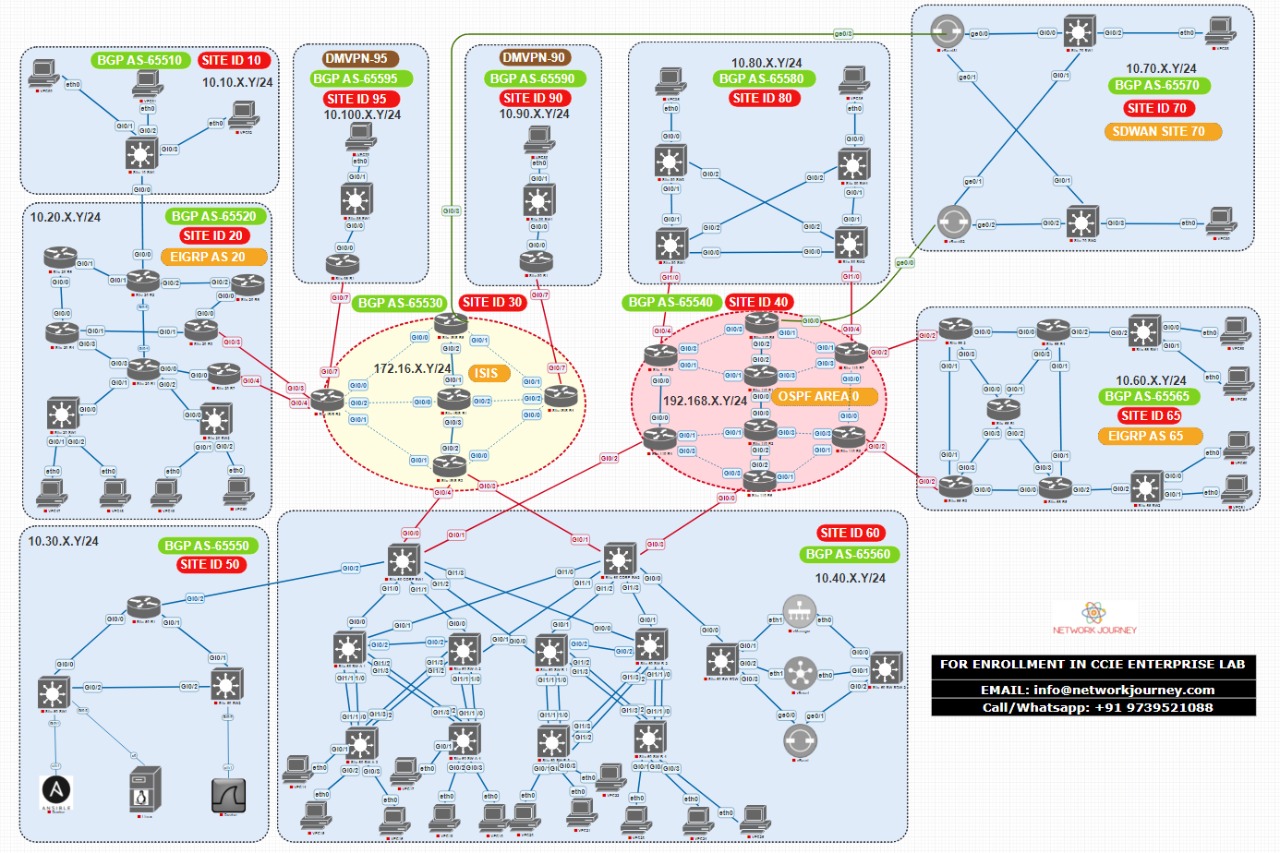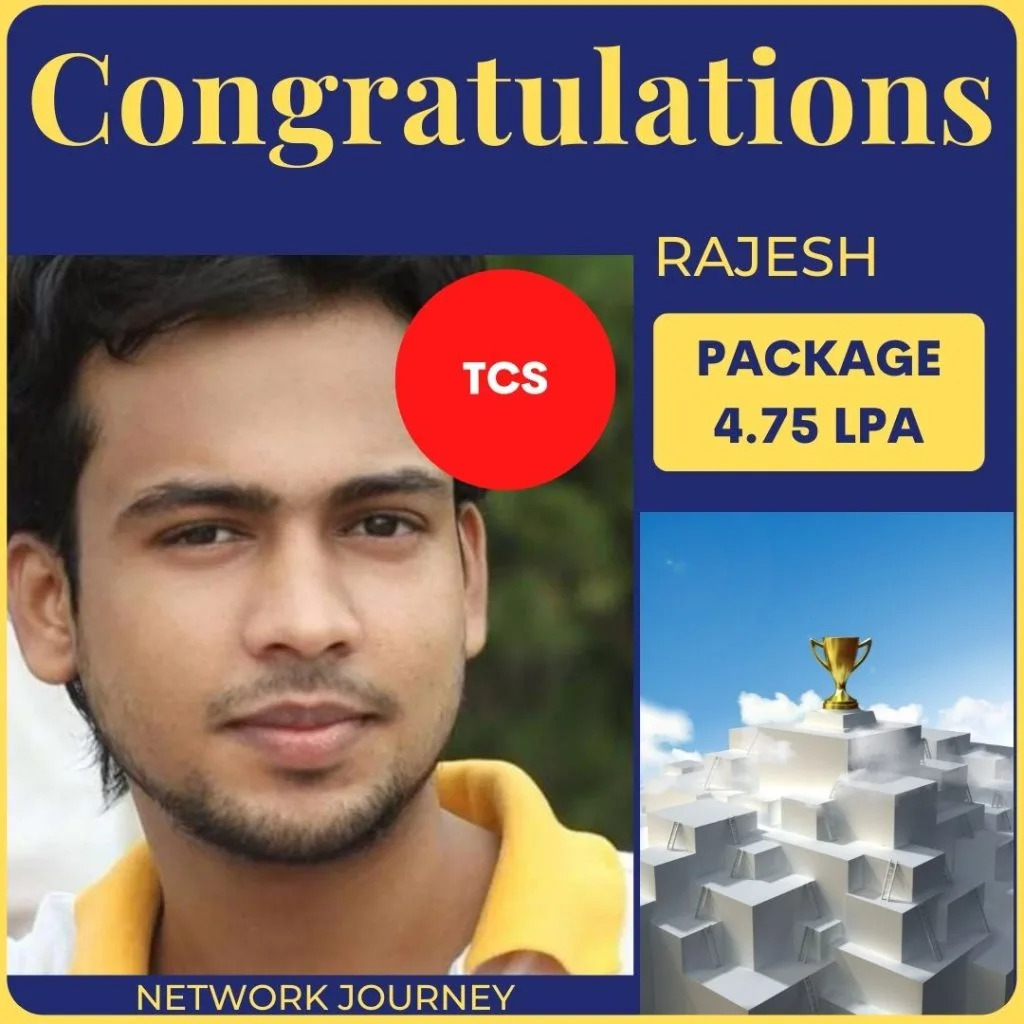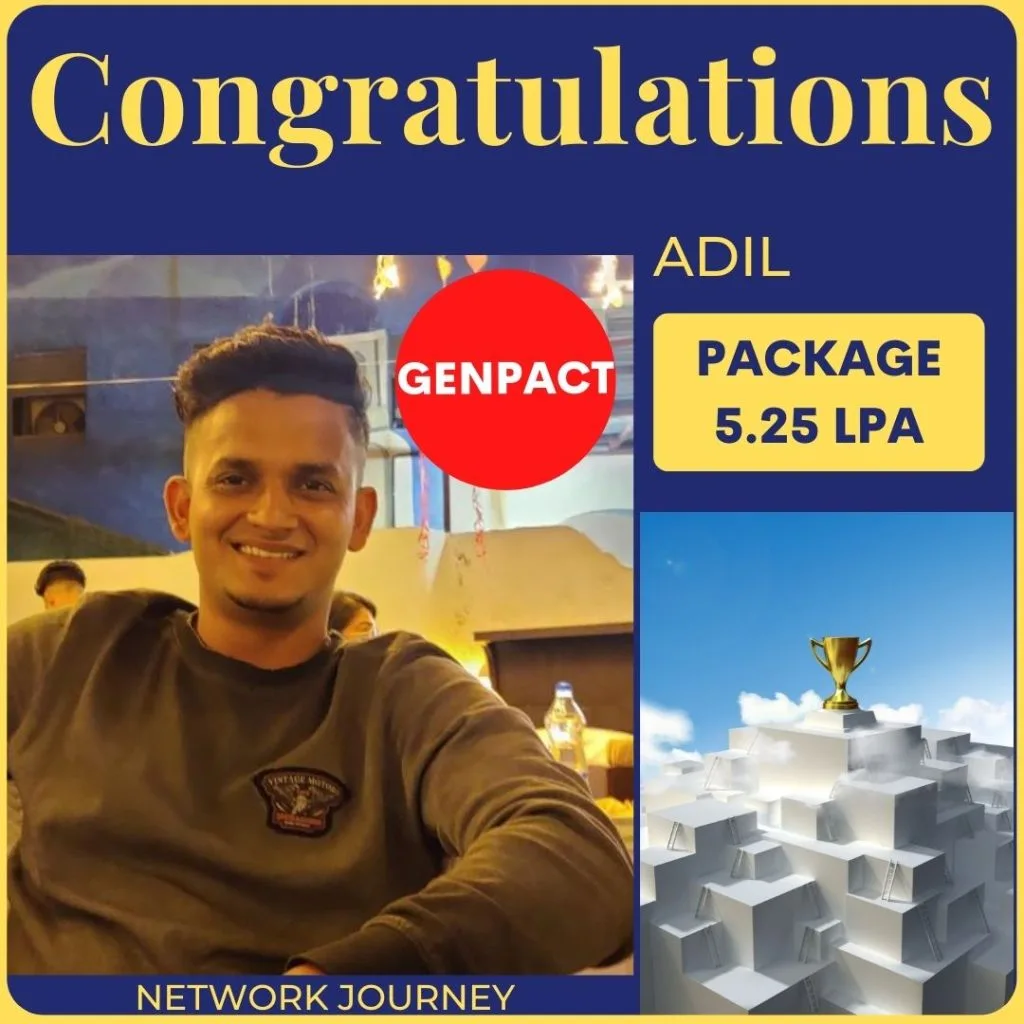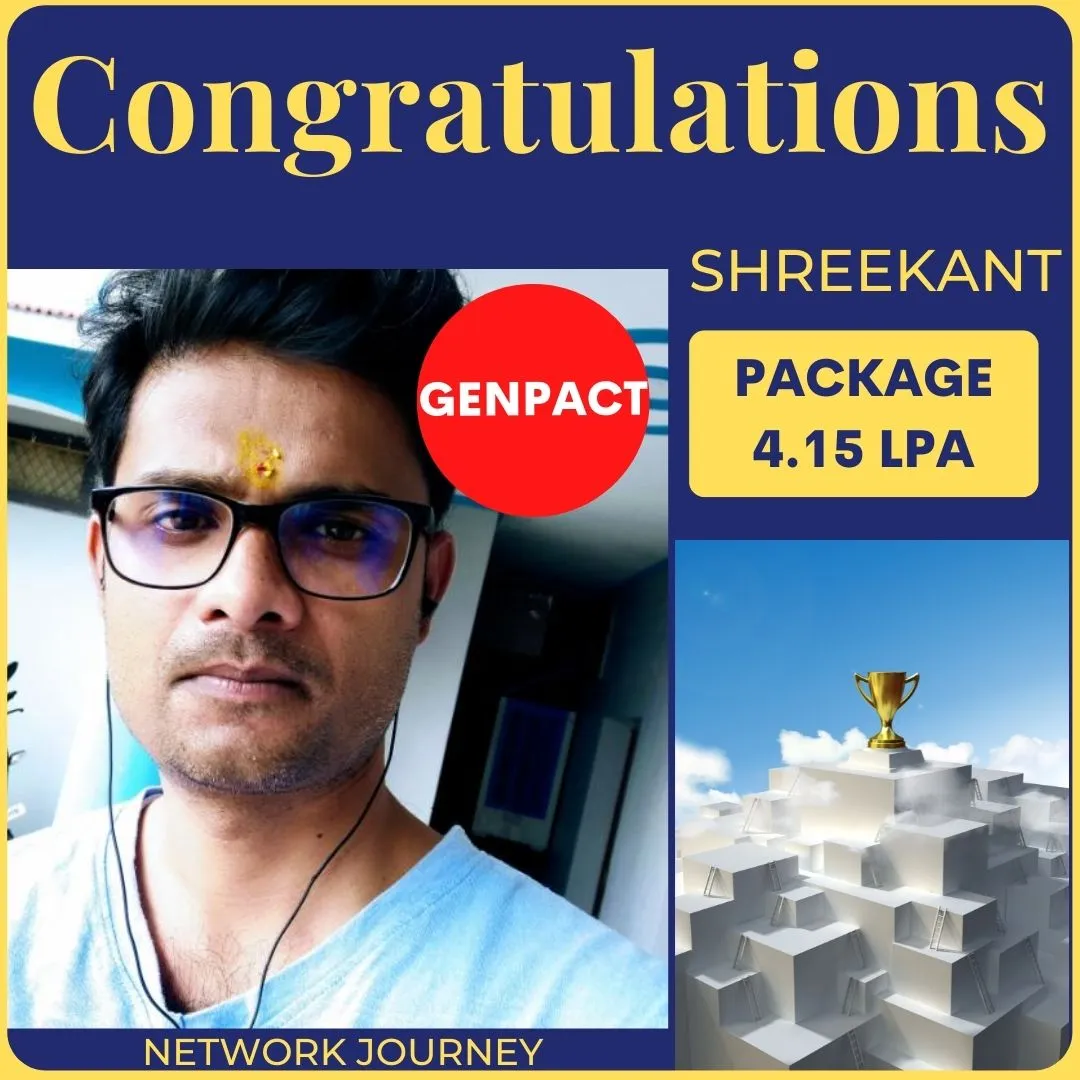CCNA + CCNP
Enterprise v1.1
Learn from 13+ Years Industry-Experienced Trainer!
- 75 hours of Online Instructor-Led Training.
- 100+ Lab Workbook to Practice
- Latest [2024] & Updated Course Content v1.1.
- 13+ Years Industry Experienced & professional trainers.
- 1 to 1 Mentoring for quality results.
- 100% passing score.
- 24*7 Unlimited Lab Access.
- Reading Notes, PDF, Class PPT & Workbooks.
Learn, Lab & Get Placed
Join 2-Free Demo Class Today
Enroll Yourself for a 100% Job Guarantee Program and Open the Doors to Opportunity
Early bird Offer 25% Off