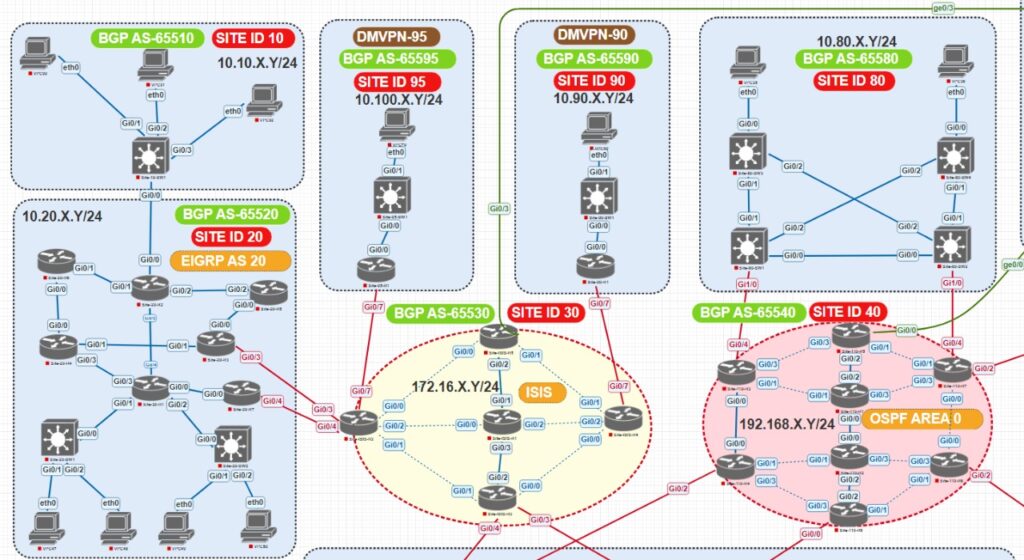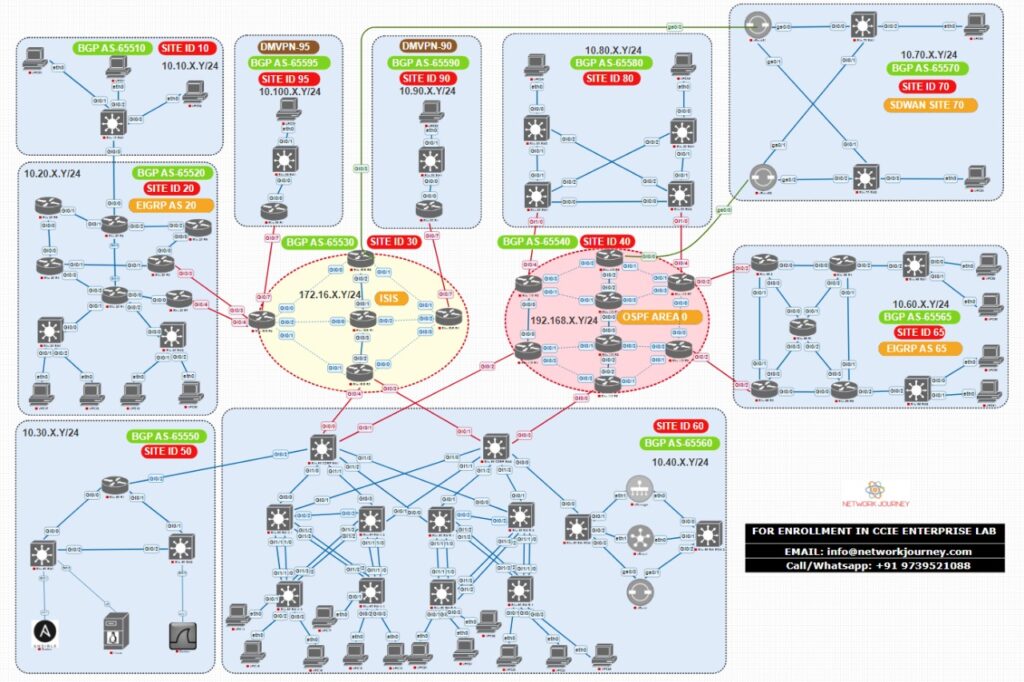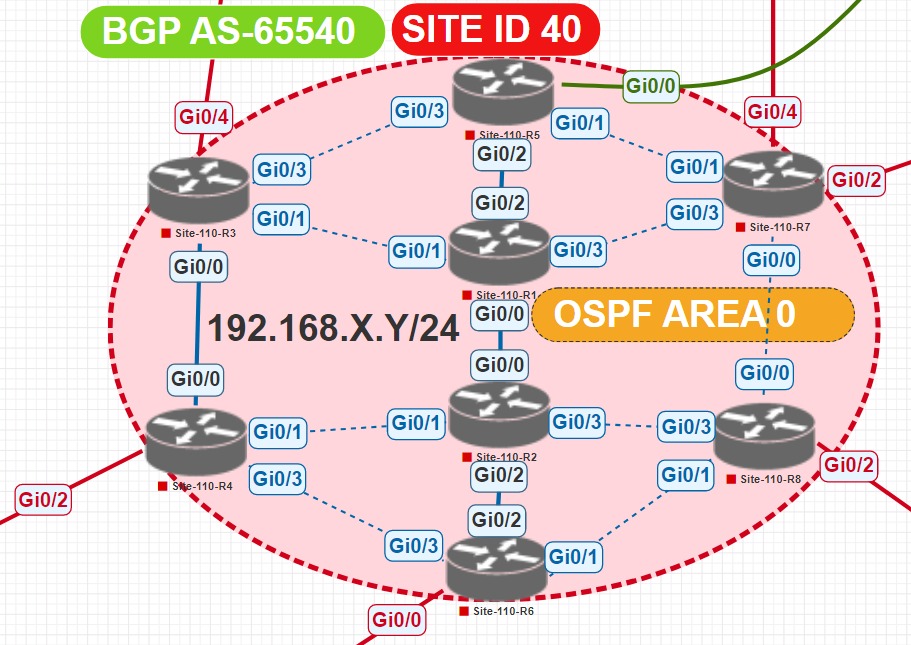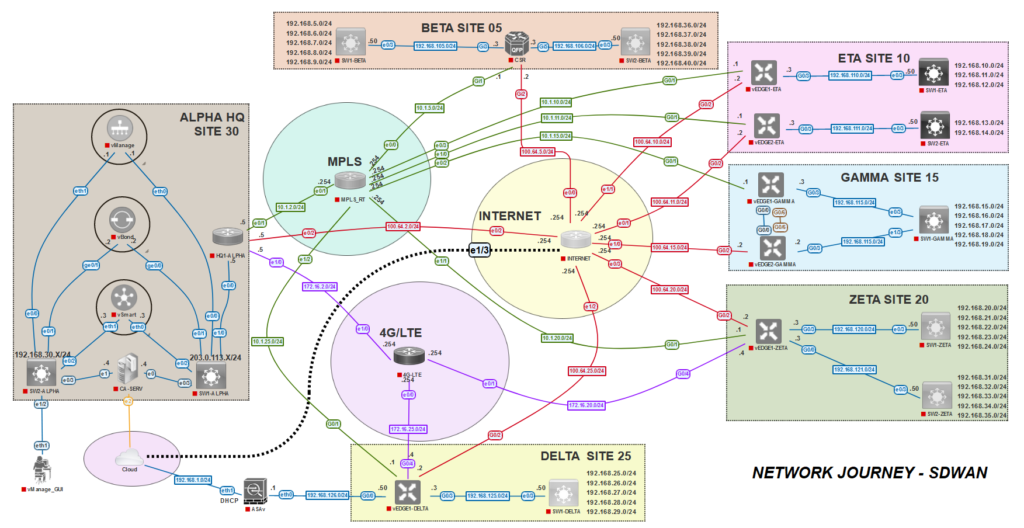CCIE Enterprise Lab Training
5-in-1 Combo Training
Collections of 5-Modules for CCIE Enterprise Training Under Single Bundle Combo Kit
- 200+ hours of Online Instructor-Led Recorded Videos.
- Latest [2024] & Updated Course Content.
- 13+ Years Industry Experienced & professional trainers.
- 1 to 1 Mentoring for quality results.
- 100% passing score.
- 24*7 Unlimited Lab Access.
- Reading Notes, PDF, Class PPT & Workbooks.
Learn, Lab & Get Placed
Register 2-Free Trial Class
You Learn 5 Modules of CCIE Enterprise Training Under Single Package with In-Depth Lab Experience!
Early bird Offer 25% Off