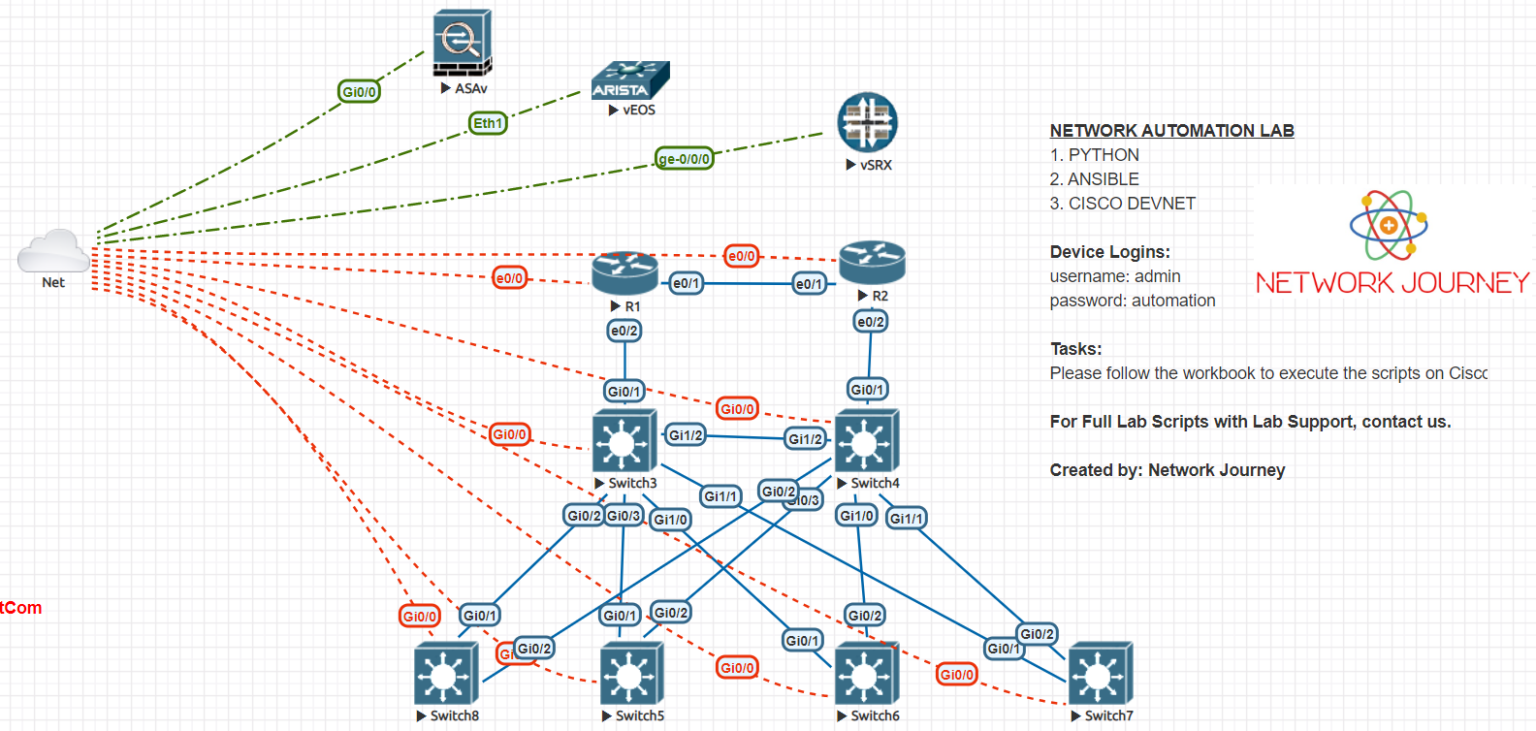Live Online Classes:
Live online classes are synchronous events organized in a live virtual meeting room where students and teachers meet together to communicate with voice, video, whiteboard.
Benefits of Live Online Classes:
- Rapid acquisition of knowledge.
- Immediate feedback.
- Live online classes require students and instructors to be online at the same time.
- Meetings and lectures occur at the same hour.
- All attendees must be online and connected to the internet at that specific hour.
- Ideal for content that changes regularly: If you have core content that needs to be updated regularly, then opting for live online learning may be the best choice.
Self-paced Learning:
Online courses are delivered asynchronously where students learn on their own schedule (self-paced learning) without any real time instructor. The course content – lessons, prerecorded video lectures and tutorials, tests and quizzes, homework and assignments can be access by the students enrolled in the course at any time, as long as the course is active and available.
Benefits of Self-paced Learning:
- Learners are able to go at their own pace.
- There is no scheduling involved.
- No direct mentor or tutor to clarify or analyze mistakes, no solution checks.
- Ideal for permanent content: If you happen to have content or information that isn’t going to change in the near future, such as company policies, that new employees must memorize, then self-paced learning is a great option.